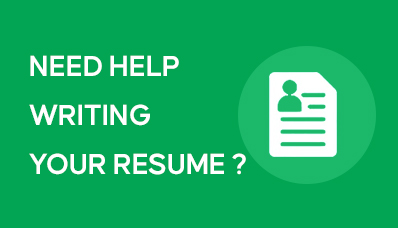Build A Resume That Companies Can Find.
Have you ever visited a web page that wouldn't open? Many popular resume templates/builders look great, but applicant tracking systems cannot read some of them.

WHAT IS AN APPLICANT TRACKING SYSTEM (ATS)?
Most people are familiar with CRMs such as SalesForce. An ATS is similar, with the added benefit of searching the content of file attachments associated with the contacts. It helps companies hire more efficiently by gathering, organizing, searching, and ranking potential candidates based on the content on their resumes.
ATS RESUME FORMATTING TIPS:
1. Use a resume template builder. It saves a ton of time and ensures the spacing and layout are correct. Ensure the template can be read in an ATS and chronological format. Here are a few of our favorites:
A. https://www.hloom.com/blog/resume/template/ats
B. https://zety.com/cv-templates
C. https://novoresume.com/cv-templates
2. If you are planning to relocate, add that information in the location section of your resume.
3. Upload your resume in either an updated MS Word or Adobe PDF file format (preferably .docx or .pdf)
4-Experience
5. Avoid headers and footers because sometimes they upload with parsing errors.
6. Avoid graphics such as images, charts, and other graphics.
7. Use simple bullet points (such as open circle, square, or solid circles)
8. Proofread with Grammarly.
Source(s):
Hu, J. (2021). How to Write an ATS-Friendly Resume (With 20 Free Templates). [online] Jobscan. Available at: https://www.jobscan.co/blog/20-ats-friendly-resume-templates/ [Accessed 21 Mar. 2022].
Hloom.com. (n.d.). Best Resume Templates for ATS: The Complete Guide. [online] Available at: https://www.hloom.com/blog/resume/template/ats [Accessed 21 Mar. 2022].

Looking for talent?